Introduction
In the world of Kubernetes, Pods are the smallest and simplest deployable units. They play a crucial role in running and managing containerized applications effectively. Whether you’re new to Kubernetes or a seasoned developer, understanding Pods is essential to leveraging the full power of this container
Introduction
In the world of Kubernetes, Pods are the smallest and simplest deployable units. They play a crucial role in running and managing containerized applications effectively. Whether you’re new to Kubernetes or a seasoned developer, understanding Pods is essential to leveraging the full power of this container orchestration platform. This blog will take you through everything you need to know about Pods, their structure, and why they are so critical.
What is a Kubernetes Pod?
A Pod is a collection of one or more containers that are deployed together on the same host. They share the same network namespace, storage volumes, and can communicate with each other using localhost. While Kubernetes can manage individual containers, Pods provide an abstraction that simplifies the deployment and scaling of applications.
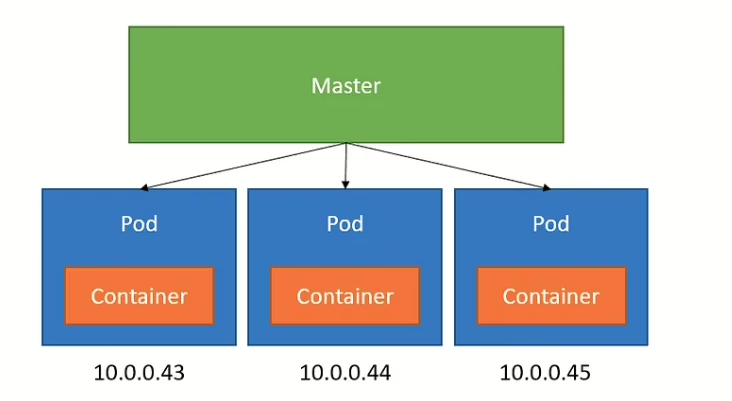
Key Characteristics of Pods
Multi-Container Deployment :
A Pod can run a single container or multiple tightly coupled containers. For example, a Pod might host a web application container alongside a logging or monitoring container.
Shared Network :
Containers within a Pod share the same IP address and port space, which allows seamless inter-container communication.
Shared Storage :
Pods can share storage volumes, enabling data persistence and collaboration between containers.
Ephemeral by Design :
Pods are designed to be temporary. Kubernetes may terminate and replace Pods as part of scaling, updating, or recovery processes.
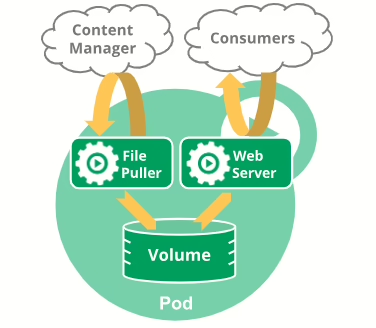
Pod Use Cases
Single-Container Pods :
Most Pods run a single container. This approach simplifies deployment and isolates application functionality.
Multi-Container Pods :
When containers need to work closely, like a sidecar pattern, they are deployed in the same Pod.
For example:
- A web server container and a caching container.
- A main application and a helper container for logging.
Components of a Kubernetes Pod
- Containers: The main applications running in the pod.
- Shared Storage: Volumes mounted for data persistence and sharing.
- Networking: Each pod gets a unique IP, and its containers share the same port space.
- Pod Specifications: Defined in a YAML file, the pod spec includes details like container images, ports, and resource requests.
How Pods Work in Kubernetes
Creation
Pods are created using YAML manifests, which define the container image, resources, and networking settings. For example:
apiVersion: v1
kind: Pod
metadata:
name: my-pod
spec:
containers:
- name: nginx-container
image: nginx
To create the Pod shown above, run the following command:
kubectl apply -f https://k8s.io/examples/pods/simple-pod.yamlLifecycle Management :
Kubernetes ensures that the desired state of Pods matches the actual state. It uses controllers like Deployments, StatefulSets, and ReplicaSets to manage Pods.
Communication :
Pods can communicate with each other through services. Each Pod is assigned a unique IP address within the cluster, and services enable communication across Pods.
Scaling :
Pods can be scaled horizontally by creating multiple replicas through a Deployment.
Pod Lifecycle
- Pending: The pod is created but not yet scheduled on a node.
- Running: The pod is successfully scheduled, and containers are running.
- Succeeded: The pod completed execution (for pods with jobs).
- Failed: The pod failed to run.
- Unknown: The state of the pod is unclear due to communication issues.
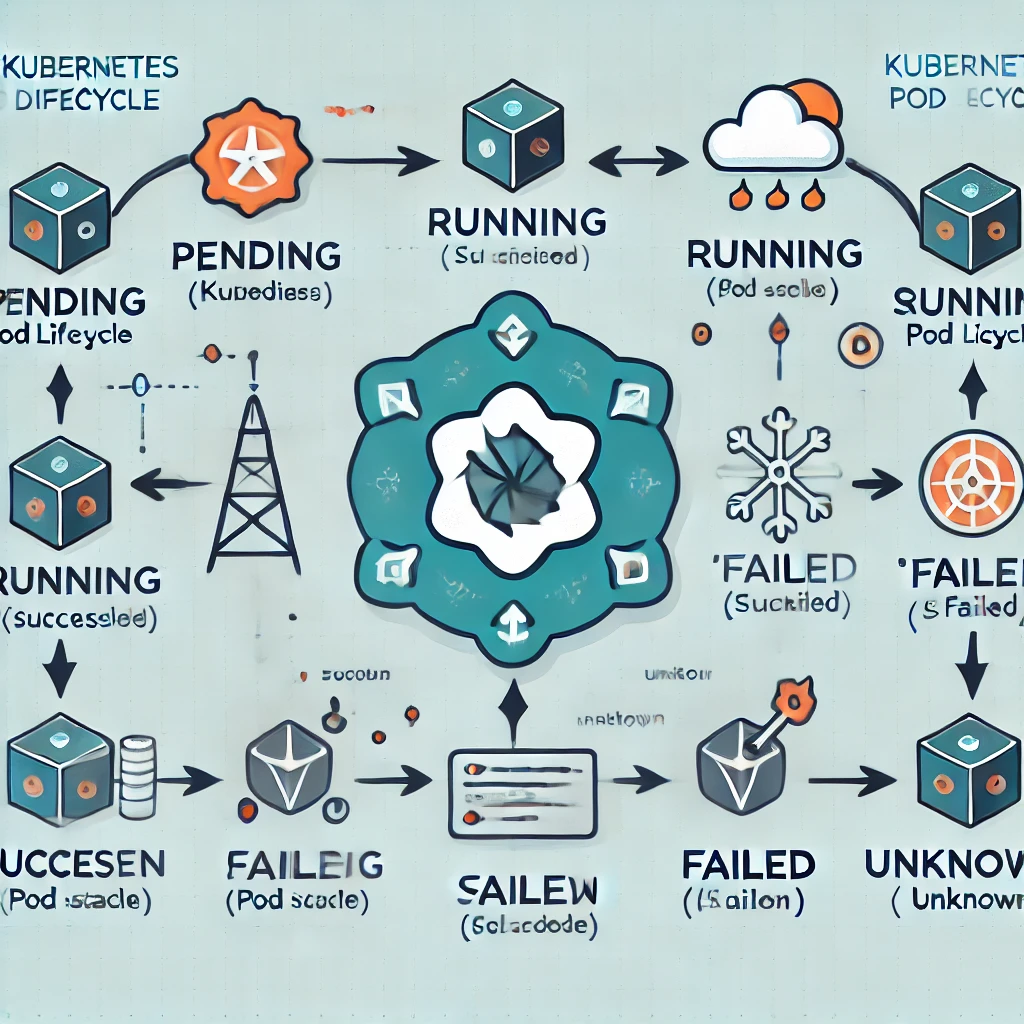
Why are Pods Important?
Simplicity and Modularity :
Pods abstract the complexity of managing individual containers, making deployments more manageable.
Flexibility :
They support multi-container patterns, allowing developers to package and deploy applications with dependencies.
Integration with Kubernetes Features :
Pods integrate seamlessly with Kubernetes features like auto-scaling, rolling updates, and service discovery.
Common Challenges with Pods
Ephemeral Nature: Pods are short-lived. To handle persistence, developers must configure volumes and use StatefulSets where necessary.
Networking Overhead: Pods rely on Kubernetes networking, which can introduce latency and require proper configuration.
Conclusion
Kubernetes Pods are the fundamental units that enable efficient management of containerized workloads. By grouping containers together with shared resources and networking, Pods simplify application deployment, scaling, and orchestration. Whether you’re building a simple application or deploying complex microservices, mastering Pods is the first step toward Kubernetes expertise.




