
Kubernetes is a powerful tool for managing containerized applications at scale. With Kubernetes, you can deploy and manage your applications in a scalable and fault-tolerant way. However, managing Kubernetes manifests can be a challenging task, especially as your application grows and becomes more complex. In this blog post, we will explore Monokle, a powerful tool for managing Kubernetes manifests.
Manifests in Kubernetes
A Kubernetes manifest is a YAML file that defines the desired state of the resources in your Kubernetes cluster. A manifest can contain one or more Kubernetes resources, such as deployments, services, and config maps. Manifests are typically stored in a source code repository and managed using a version control system like Git.
Why Managing Manifests in Kubernetes is a Challenge
Managing manifests in Kubernetes can be challenging for a number of reasons:
Complexity
As your Kubernetes cluster grows in size and complexity, managing the configuration of your resources becomes increasingly difficult. You may have to manage a large number of YAML files containing multiple Kubernetes resources, each with their own configuration settings and dependencies.
Versioning
Versioning manifests can also be a challenge. As you make changes to your configuration, it can be difficult to keep track of what changes were made, when they were made, and why they were made. This can make it difficult to roll back changes if something goes wrong.
Collaboration
Collaborating on manifest files can be challenging as well. Multiple team members may need to work on the same manifest file simultaneously, and merging changes can be tricky, especially if different team members are making changes to different parts of the same file.
Refactoring
Refactoring manifest files to improve readability and maintainability can also be difficult. As your manifest files grow in size and complexity, it can be challenging to make changes without introducing errors or breaking dependencies between resources.
Lack of visibility
Another challenge in managing manifests in Kubernetes is a lack of visibility into the relationships between resources. When managing multiple resources, it can be difficult to see how changes to one resource may impact others in the cluster.
Dynamic environments
Kubernetes environments are dynamic and constantly changing, with resources being created, updated, and deleted in response to events in the cluster. This can make it difficult to keep track of the current state of your resources and ensure that they are properly configured.
All of these challenges can make it difficult to manage Kubernetes manifests effectively, and can lead to errors, misconfigurations, and downtime. Tools like Monokle Desktop can help to address these challenges by providing a streamlined, visual interface for managing manifests, automating validation and versioning, and simplifying the process of collaborating on manifest files.
Introduction to Monokle
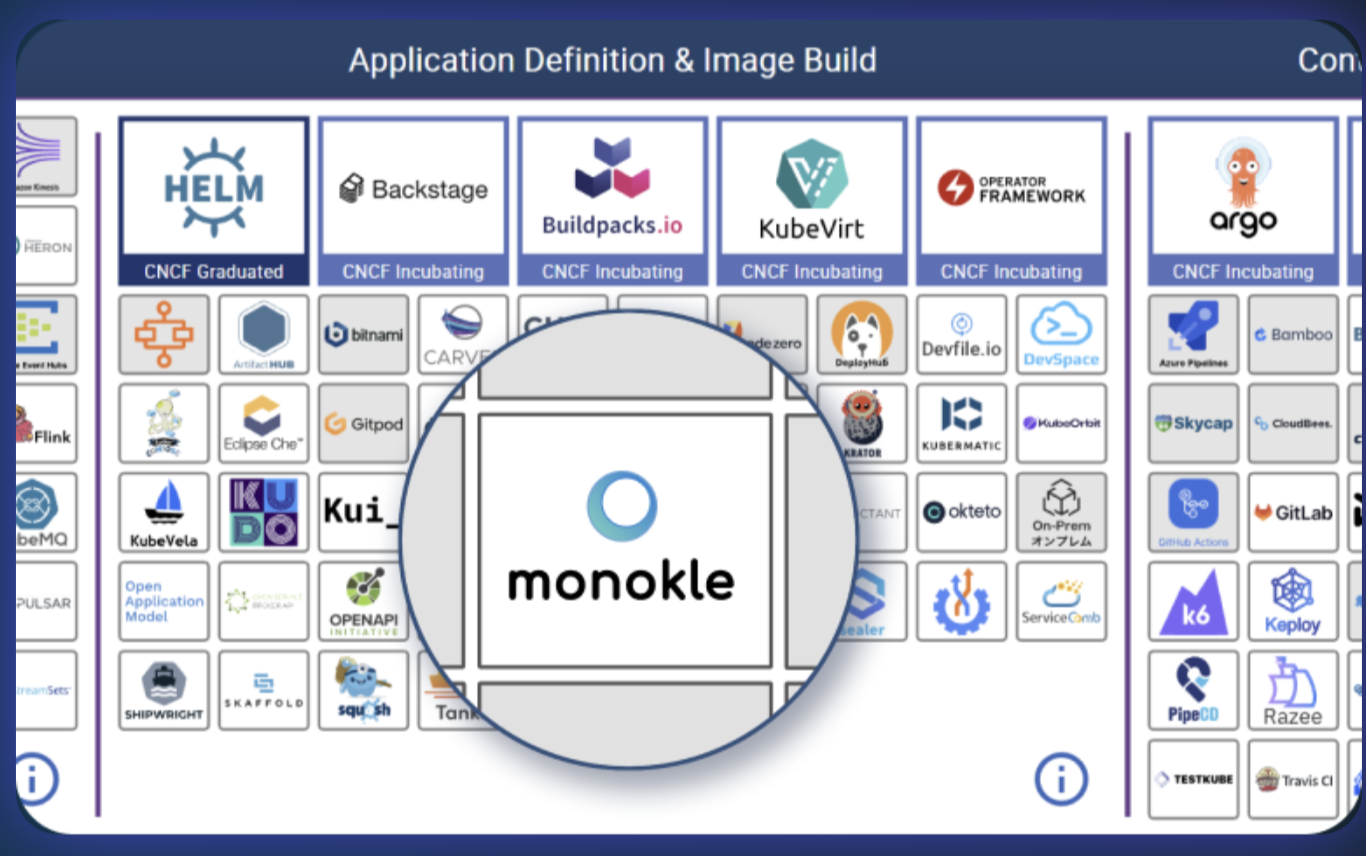
Monokle is a powerful tool for managing Kubernetes manifests. Monokle provides a web-based UI and a command-line interface (CLI) that make it easy to view, edit, and manage your Kubernetes manifests.
Monokle provides several features that make managing Kubernetes manifests easier. For example, Monokle can automatically generate a visual representation of your Kubernetes resources, which makes it easier to understand the relationships between different resources. Monokle also provides an intuitive YAML editor that makes it easy to edit your Kubernetes manifests without having to learn the details of YAML syntax.
Variants of Monokle
There are currently two variants of Monokle available:
Monokle Desktop
This is the main Monokle application for managing Kubernetes resources on your local machine. Monokle Desktop provides a visual interface for managing your manifests, validating resources against OPA policy rules, managing version control with Git, and more. Monokle Desktop is available for macOS, Windows, and Linux.
Monokle Server
Monokle Server is a cloud-based version of Monokle that allows you to manage your Kubernetes resources from anywhere with an internet connection. Monokle Server provides many of the same features as Monokle Desktop, including visual management of manifests, Git integration, and OPA policy validation. In addition, Monokle Server includes advanced features such as RBAC management, GitOps support, and Helm chart management.
Monokle Server is currently in beta and is available as a cloud-based service.
Installing Monokle CLI
In addition to the Monokle desktop application, Monokle also provides a command-line interface (CLI) that you can use to manage your Kubernetes manifests.
There are different ways to install the Monokle CLI, depending on your operating system and preferences:
1. NPM
You can install the Monokle CLI using the Node Package Manager (npm) by running the following command in your terminal:
npm install -g @monokle/cli
This command will install the latest version of the Monokle CLI globally on your machine.
2. Homebrew
If you’re on a Mac, you can use Homebrew to install the Monokle CLI by running the following command in your terminal:
brew install monokle-io/monokle/monokle
This will install the Monokle CLI using the Homebrew package manager.
3. Docker
You can also run the Monokle CLI in a Docker container. To do this, you can use the following command in your terminal:
docker run --rm -v $(pwd):/monokle -w /monokle monokle/cli monokle <command>
This command will run the Monokle CLI in a Docker container and mount your current directory as a volume inside the container. Note that you will need to replace with the Monokle CLI command that you want to run.
4. Manual installation
Finally, you can also install the Monokle CLI manually by downloading the binary from the Monokle GitHub releases page and adding it to your system’s PATH.
Once you have installed the Monokle CLI, you can use it to manage your Kubernetes manifests from the command line. For example, you can use the Monokle CLI to apply changes to your Kubernetes manifests, validate your resources using OPA policy rules, or compare your current configuration with the desired state defined in your Kustomize base.
Kustomize and Monokle
Kustomize is a popular tool for managing Kubernetes manifests, especially for managing overlays and patches. Kustomize provides a powerful mechanism for managing variations of your Kubernetes manifests, which can be useful for managing deployments across different environments (e.g., dev, test, prod).
Monokle provides excellent integration with Kustomize, which makes it easy to use the two tools together. To use Monokle with Kustomize, you will first need to create a Kustomize base that includes all of
Helm and Monokle
Helm is a popular package manager for Kubernetes that allows users to define, install, and manage applications as a set of customizable, reusable templates. Helm uses charts to package Kubernetes resources, making it easier to deploy complex applications with multiple dependencies. Monokle provides a seamless integration with Helm, allowing users to easily preview, edit, and validate Helm charts.
To integrate Monokle with Helm, users first need to install the Helm plugin for Monokle. This can be done by running the following command:
monokle plugin add helm
Once the plugin is installed, users can use the helm command to preview, edit, and validate Helm charts directly from within Monokle. For example, to preview a Helm chart, users can run the following command:
monokle helm preview mychart
This will open the Monokle interface and display a high-level view of the Helm chart, including its contained resources and relationships. Users can then click on individual resources to view their details, edit their properties, or apply OPA policy rules.
In addition to previewing Helm charts, Monokle also allows users to edit and validate them using the same intuitive interface as other Kubernetes resources. For example, users can easily add, remove, or modify resources in a Helm chart without having to manually edit its YAML files.
Monokle also provides built-in support for Helm charts generated with Kustomize. Users can use the kustomize command to generate a Helm chart from a Kustomize base, and then use the helm command to preview, edit, and validate the resulting Helm chart. This allows users to leverage the benefits of both Helm and Kustomize, while still using the Monokle interface for managing their Kubernetes resources.
Conclusion
Monokle provides a powerful and flexible interface for managing Helm charts in Kubernetes. Whether you are new to Helm or an experienced user, Monokle can help you streamline your Helm workflows and make it easier to manage complex applications in Kubernetes.




