Kubernetes, the ubiquitous container orchestration platform, has transformed the way we deploy, manage, and scale containerized applications. However, Kubernetes networking can sometimes be a daunting task, especially for developers and operators new to the ecosystem. This is where K8s-Insider comes to the rescue. In this comprehensive guide, we will delve into what K8s-Insider is, how to install it, leverage its powerful features, and demonstrate its capabilities through real-world examples.
Understanding K8s-Insider
K8s-Insider began as a clever workaround to simplify Kubernetes networking but has now grown into a sophisticated tool that streamlines the process of connecting to your Kubernetes cluster’s networked resources.
At its core, K8s-Insider operates by deploying a Kubernetes operator to your cluster. This operator can handle Custom Resource Definitions (CRDs) that define network and tunnel configurations. These CRDs are then managed by operator pods within your cluster. Once your networks and tunnels are defined and reconciled within the cluster, K8s-Insider’s CLI application takes charge, generating and applying WireGuard configurations on your local machine. This effectively establishes secure connections to your cluster’s resources.
Key Features of K8s-Insider
K8s-Insider offers an array of features designed to simplify your Kubernetes networking experience:
1. Multiple Networks: You can set up and manage multiple networks within the same Kubernetes cluster, providing you with the flexibility to customize your network configurations according to your specific needs.
2. Dynamic IP Assignment: K8s-Insider handles IP address assignment dynamically, reducing the overhead of configuring IPs manually.
3. Automatic CIDR Detection: The application automatically detects service and pod Classless Inter-Domain Routing (CIDR) ranges for popular solutions like Flannel and Cilium. This automatic detection streamlines the process of configuring your networks.
4. DNS Resolution: K8s-Insider provides DNS resolution for both pods and services, making it easier to work with cluster resources using their names.
Planned Features
The K8s-Insider development team is committed to improving and expanding the tool’s capabilities. Some of the planned features include:
1. NAT-Free Routing: This feature is aimed at enhancing security and network efficiency by providing routing without Network Address Translation (NAT).
2. IPv6 Support: Expanding support to IPv6, ensuring that K8s-Insider remains compatible with a wide range of network environments.
Requirements for Getting Started
To begin your journey with K8s-Insider, ensure that you have the following prerequisites in place:
For GNU/Linux:
-
kubectlwith properly configured contexts. -
wireguard-toolsfor creating local tunnels. -
systemd-resolvedfor DNS patch functionality.
For Windows:
-
kubectlwith properly configured contexts. - WireGuard for Windows for creating local tunnels.
Installation Steps
The installation process for K8s-Insider is quite straightforward. Here’s how you can get it up and running:
On GNU/Linux:
cargo install --locked k8s-insiderOn Windows:
Please refer to the official K8s-Insider documentation for Windows-specific installation instructions.
A Quick Start with K8s-Insider
Now that you have K8s-Insider installed let’s explore a basic workflow to get started:
-
Install K8s-Insider: Start by installing the tool using the following command:
k8s-insider install -
Create a Network: Create a network configuration that suits your needs with:
k8s-insider create network -
Connect: Establish a connection to your Kubernetes cluster using:
k8s-insider connect
Real-World Example: Simplifying Kubernetes Networking
To showcase the practicality of K8s-Insider, let’s consider a real-world scenario. Imagine you are developing a microservices-based application deployed on a Kubernetes cluster. The application has multiple services, each exposed through different pods.
To access these services, you can utilize K8s-Insider to streamline the networking setup:
-
Install K8s-Insider using the provided installation instructions.
-
Create a dedicated network for your microservices application:
k8s-insider create network my-app-network -
Connect to the Kubernetes cluster, establishing secure access to your application’s services:
k8s-insider connect
With these simple steps, you’ve configured a dedicated network for your application, ensuring secure and efficient access to your services. Plus, K8s-Insider’s automatic DNS resolution simplifies working with your services.
Conclusion
K8s-Insider is an indispensable tool for simplifying Kubernetes networking. Its ease of installation and powerful features make it a valuable asset for developers and operators working with Kubernetes clusters.
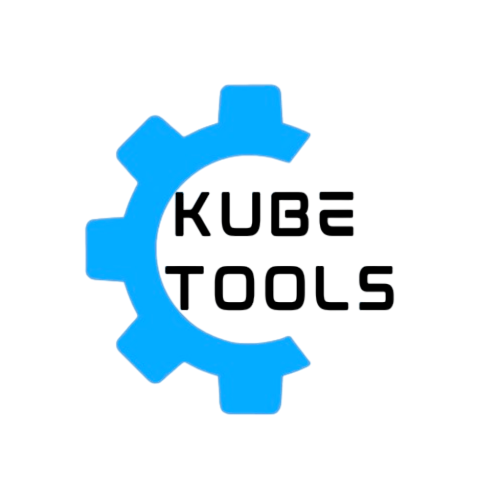

Leave a Reply