Introduction
Deploying and scaling applications on DigitalOcean’s Kubernetes platform offers immense potential. However, managing its complexity can be overwhelming. That’s where Krs comes in. This user-friendly command-line tool simplifies Kubernetes management, providing insights and optimization recommendations. Let’s dive in and explore how to set up Krs on your DigitalOcean cluster.
Prerequisites
- Digital Ocean Account
- Homebrew (if you’re on Mac)
Getting Started
1. Setup a Kubernetes Cluster on Digital Ocean
2. Install and Setup doctl on your Local Machine
If on Ubuntu use:
Copied!sudo snap install doctl sudo snap connect doctl:kube-config sudo snap connect doctl:ssh-keys :ssh-keys sudo snap connect doctl:dot-docker
If on Mac, use:
Copied!brew install doctl
3. Authenticate your Digital Ocean Account
Copied!doctl auth init
4. Connect your Local Machine to your Digital Ocean Kubernetes Cluster
Copied!doctl kubernetes cluster kubeconfig save ea3a5a97-fdba-4455-bd81-46df80c68267
5. Setup KRS using these commands:
Copied!git clone https://github.com/kubetoolsca/krs.git cd krs pip install .
6. Initialize KRS to permit it access to your cluster using the given command,
Copied!krs init
7. Get a view of all possible actions with KRS, by running the given command
Copied!krs --help
Copied!Usage: krs [OPTIONS] COMMAND [ARGS]... krs: A command line interface to scan your Kubernetes Cluster, detect errors, provide resolutions using LLMs and recommend latest tools for your cluster ╭─ Options ────────────────────────────────────────────────────────────────────╮ │ --install-completion Install completion for the current shell. │ │ --show-completion Show completion for the current shell, to copy │ │ it or customize the installation. │ │ --help Show this message and exit. │ ╰──────────────────────────────────────────────────────────────────────────────╯ ╭─ Commands ───────────────────────────────────────────────────────────────────╮ │ exit Ends krs services safely and deletes all state files from │ │ system. Removes all cached data. │ │ export Exports pod info with logs and events. │ │ health Starts an interactive terminal using an LLM of your choice to │ │ detect and fix issues with your cluster │ │ init Initializes the services and loads the scanner. │ │ namespaces Lists all the namespaces. │ │ pods Lists all the pods with namespaces, or lists pods under a │ │ specified namespace. │ │ recommend Generates a table of recommended tools from our ranking │ │ database and their CNCF project status. │ │ scan Scans the cluster and extracts a list of tools that are │ │ currently used. │ ╰──────────────────────────────────────────────────────────────────────────────╯
8. Permit KRS to get information on the tools utilized in your cluster by running the given command
Copied!krs scan
Copied!krs scan Scanning your cluster... Cluster scanned successfully... Extracted tools used in cluster... The cluster is using the following tools: +-------------+--------+------------------+---------------+ | Tool Name | Rank | Category | CNCF Status | +=============+========+==================+===============+ | cilium | 1 | Network Policies | graduated | +-------------+--------+------------------+---------------+ | hubble | 7 | Security Tools | listed | +-------------+--------+------------------+---------------+
9. Get recommendations on possible tools to use in your cluster by running the given command
Copied!krs recommend
Copied!krs recommend Our recommended tools for this deployment are: +------------------+------------------------+-------------+---------------+ | Category | Recommendation | Tool Name | CNCF Status | +==================+========================+=============+===============+ | Network Policies | Already using the best | cilium | graduated | +------------------+------------------------+-------------+---------------+ | Security Tools | Recommended tool | trivy | listed | +------------------+------------------------+-------------+---------------+
10. Check the pod and namespace status in your Kubernetes cluster, including errors.
Copied!krs health
Copied!krs health
Starting interactive terminal...
Choose the model provider for healthcheck:
[1] OpenAI
[2] Huggingface
>> 1
Installing necessary libraries..........
openai is already installed.
Enter your OpenAI API key: sk-proj-qxxxxxxxxxxxxxxxxxxxxxxxxxxxxxxxxxxxxxxxxP
Enter the OpenAI model name: gpt-3.5-turbo
API key and model are valid.
Namespaces in the cluster:
1. default
2. kube-node-lease
3. kube-public
4. kube-system
5. portainer
Which namespace do you want to check the health for? Select a namespace by entering its number: >> 4
Pods in the namespace kube-system:
1. cilium-9lqbq
2. cilium-ffpct
3. cilium-pvknr
4. coredns-85f59d8784-nvr2n
5. coredns-85f59d8784-p9jcv
6. cpc-bridge-proxy-c6xzr
7. cpc-bridge-proxy-p7r4p
8. cpc-bridge-proxy-tkfrd
9. csi-do-node-hwxn7
10. csi-do-node-q27rc
11. csi-do-node-rn7dm
12. do-node-agent-6t5ms
13. do-node-agent-85r8b
14. do-node-agent-m7bvr
15. hubble-relay-74686df4df-856pj
16. hubble-ui-86cc69bddc-xc745
17. konnectivity-agent-9k8vk
18. konnectivity-agent-h5fm2
19. konnectivity-agent-kf4xh
20. kube-proxy-94945
21. kube-proxy-qgv4j
22. kube-proxy-vztzf
Which pod from kube-system do you want to check the health for? Select a pod by entering its number: >> 1
Checking status of the pod...
Extracting logs and events from the pod...
Logs and events from the pod extracted successfully!
Interactive session started. Type 'end chat' to exit from the session!
>> The log entries provided are empty Array, so there is nothing to analyze. Therefore, I can confirm that 'Everything looks good!' in this case.
If there were warnings or errors in the log entries, I would have analyzed them thoroughly to identify the root cause. Depending on the specific warnings or errors,
Conclusion
Copied!
Congratulations! You’ve successfully installed and configured Krs on your DigitalOcean Kubernetes cluster. By utilizing Krs’ features, you’ve gained valuable insights and tools to optimize your cluster’s performance. Remember, this is just the beginning. Krs offers a wealth of additional functionalities. Explore further with the krs –help command to unlock its full potential.
Copied!
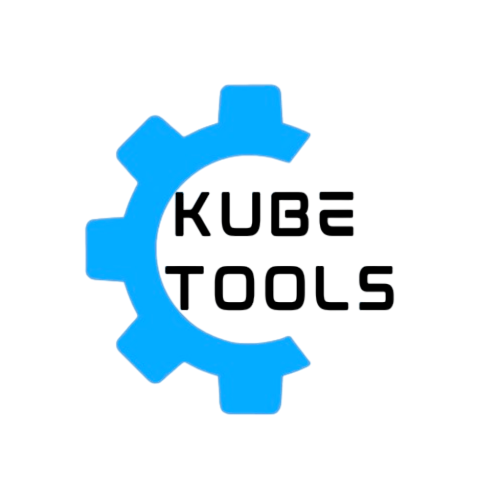

Leave a Reply